In this article, we will guide you through the process of connecting Apple Carplay to your Toyota Corolla 2020. Apple Carplay is a convenient feature that allows you to integrate your iPhone with your car’s infotainment system, providing access to various apps and functions through the car’s display.
Step 1: Check Compatibility
Before starting the connection process, ensure that your Toyota Corolla 2020 supports Apple Carplay. Most newer models come equipped with this feature, but it’s always a good idea to double-check. You can consult your car’s manual or contact your dealership for confirmation.
Step 2: Enable Carplay on your iPhone
To connect your iPhone to your Toyota Corolla 2020, you need to first enable Carplay on your iPhone settings. Here’s how you can do it:
- Open your iPhone settings and navigate to “General.”
- Select “Carplay” from the options.
- Tap on “Available Cars” and choose your Toyota Corolla 2020 from the list.
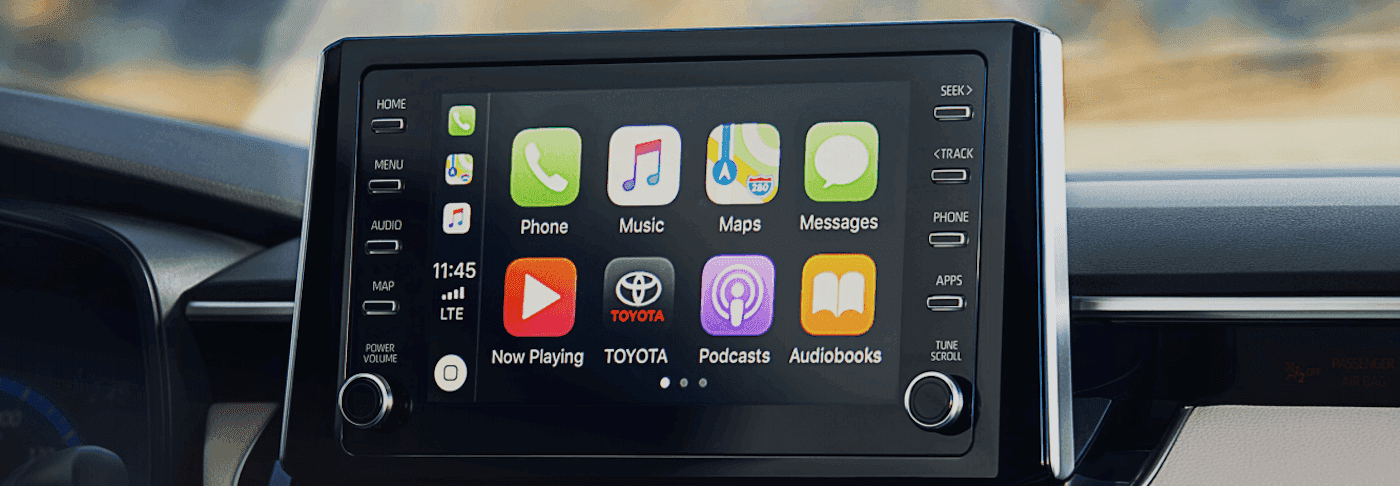
Credit: www.toyotaofdowntownla.com
Step 3: Physical Connection
To establish the physical connection between your iPhone and the car’s infotainment system, follow these steps:
- Locate the USB Media port in your Toyota Corolla 2020.
- Take the lightning cable provided with your iPhone and plug it into the USB Media port.
Step 4: Carplay Activation
Once the physical connection is established, your car’s display will show a prompt asking you to enable Apple Carplay. Follow the instructions on the screen and choose the option that suits your preference. You can either select “Always Enable” to automatically activate Carplay whenever you connect your iPhone or choose “Do Not Enable” to use Bluetooth and charging only.

Credit: www.reddit.com
Step 5: Navigation and Voice Commands
Once Apple Carplay is activated, you can now enjoy the features it offers, such as navigation and voice commands. Use the Carplay controls on your Toyota Corolla 2020’s display to access various apps like Google Maps, Apple Maps, and more. You can also use voice commands to control your iPhone’s functions while driving.
Troubleshooting
If you are experiencing any issues with Apple Carplay on your Toyota Corolla 2020, here are some troubleshooting tips to try:
- Make sure your iPhone is updated to the latest software version.
- Restart your iPhone and the car’s infotainment system.
- Check the USB connection for any loose cables or damage.
- Ensure that Bluetooth is disabled while using Apple Carplay.
If the problem persists, it is recommended to consult your car’s manual or contact Toyota customer support for further assistance.
Frequently Asked Questions On How To Connect Apple Carplay Toyota Corolla 2020
How Do I Get Carplay On My 2020 Toyota Corolla?
To get CarPlay on your 2020 Toyota Corolla, follow these steps: 1. Ensure CarPlay is not restricted in Settings under General Restrictions. 2. Enable Siri on your iPhone. 3. Make sure your iPhone has an internet connection. 4. Plug your iPhone into the USB Media port in your vehicle.
5. Choose “Always Enable” when prompted. 6. CarPlay will activate automatically when you plug in your iPhone. For wireless CarPlay, press and hold the voice command button on your steering wheel or put your car in wireless/Bluetooth pairing mode. Then, on your iPhone, go to Settings > General > CarPlay > Available Cars and choose your car.
How Do I Connect My Iphone To My Corolla 2020?
To connect your iPhone to your Corolla 2020: 1. Make sure CarPlay is not restricted in your iPhone settings. 2. Enable Siri on your iPhone. 3. Ensure your iPhone has an internet connection. 4. Plug your iPhone into the USB Media port in your vehicle.
5. Follow the prompts on your vehicle’s display to set up Apple CarPlay.
How Do I Set Up Apple Carplay On My 2020?
To set up Apple CarPlay on your 2020 vehicle, follow these steps: 1. Ensure CarPlay is not restricted in your General Settings and that Siri is enabled. 2. Make sure your iPhone has an internet connection. 3. Connect your iPhone to the vehicle’s USB Media port.
4. If it’s your first time connecting a device, you’ll see a prompt. Choose “Always Enable” to activate CarPlay automatically in the future. 5. After selecting “Always Enable,” CarPlay will activate whenever you plug in your iPhone. For wireless CarPlay, press and hold the voice command button on your steering wheel or put your car in wireless or Bluetooth pairing mode, then select your car in Settings > General > CarPlay > Available Cars on your iPhone.
Follow these steps to enjoy Apple CarPlay on your 2020 Toyota vehicle.
Why Is My Carplay Not Working Toyota Corolla?
Having trouble with CarPlay on your Toyota Corolla? Here are a few potential solutions: 1. Check if CarPlay is restricted in settings. 2. Ensure Siri is enabled. 3. Make sure your iPhone has an internet connection. 4. Connect your iPhone to the USB media port in your vehicle.
5. Restart your iPhone or Android device. If none of these steps work, your system may need a reset or an update. It could also be due to a faulty USB connection or incomplete pairing.
How Do I Connect Apple Carplay To My Toyota Corolla 2020?
To connect Apple Carplay to your Toyota Corolla 2020, follow these steps:
1. Make sure CarPlay is not restricted in your settings. Go to Settings > General > Restrictions and ensure CarPlay is enabled. 2. Enable Siri on your iPhone. Carplay relies on Siri for voice commands. 3. Ensure your iPhone has a stable internet connection. 4. Connect your iPhone to the USB Media port in your Toyota Corolla using a Lightning cable. 5. If it’s your first time connecting a new device, your vehicle will display a prompt. Choose “Always Enable” to activate Apple CarPlay automatically in the future.
Conclusion
Connecting Apple Carplay to your Toyota Corolla 2020 is a straightforward process that enhances your driving experience by providing seamless integration between your iPhone and the car’s infotainment system. Follow the steps outlined in this article to enjoy the various features and benefits offered by Apple Carplay while on the road.





